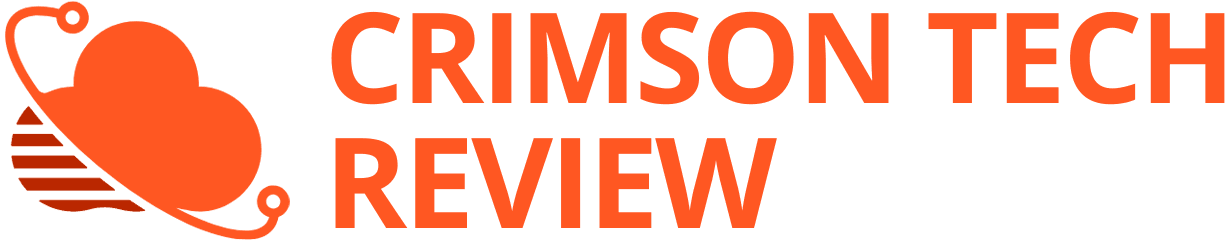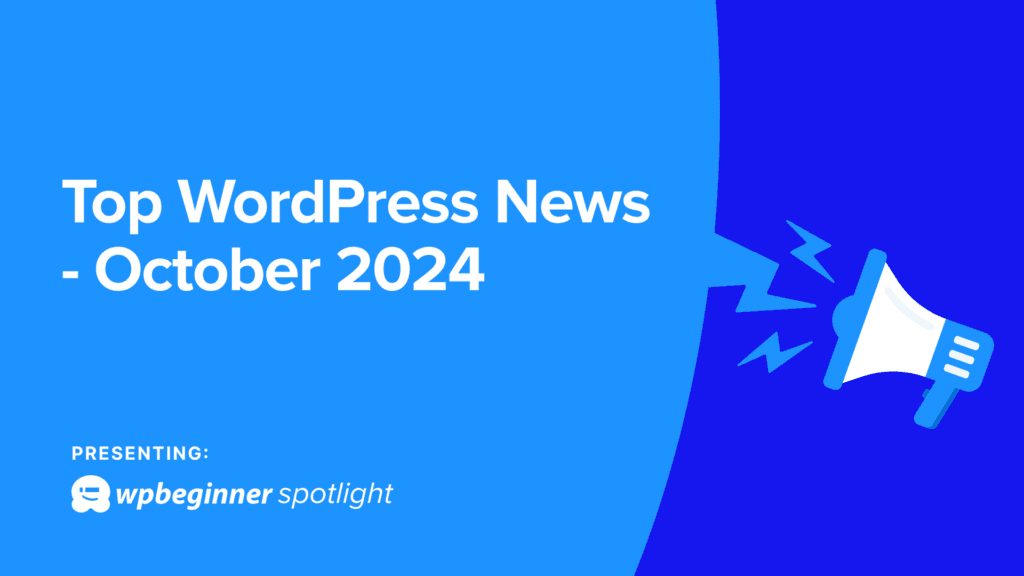October has been one of the most eventful months in the recent history of the WordPress ecosystem. There were many updates, new features, product launches, and some controversy, too.
In this edition of WPBeginner Spotlight, we’ll cover everything from WPForms’ exciting new AI features to the latest developments in WordPress 6.7. We’ll also dive into the recent WordPress drama and what it could mean for you as a WordPress user.
Let’s start with the highlights and see what’s been happening in the WordPress community this month.
WPBeginner Spotlight is our monthly series, which brings you the latest updates from the WordPress community.
If you have major WordPress news—whether it’s a brand acquisition, merger, or the launch of a key feature—that you’d like us to feature in the next edition, feel free to reach out through our contact form.

WordPress Drama Explained: How It May Impact Your Website
In an op-ed, WPBeginner’s CEO, Syed Balkhi, discussed the recent WordPress drama surrounding the legal dispute between WP Engine and Automattic over trademark use.
This disagreement has led to public and legal battles, raising concerns within the WordPress community.
Despite this, Balkhi reassured users, stating:
“The vast majority of users and websites using WordPress are NOT impacted by this legal dispute” and “Your WordPress site is safe and good to go.”
Balkhi emphasized that while most WordPress users are not affected, people using WP Engine’s hosting or plugins should be aware of potential issues with updates.
He explained that WP Engine plugins are blocked from WordPress.org updates, meaning that users may need to take extra steps, such as installing WP Engine’s updater plugin or looking for alternatives.
He encouraged users to stay informed as the situation evolves but assured them that WordPress, as a platform, will remain solid.
In an earlier article, Syed also shared his thoughts on contributing to the WordPress ecosystem and his WordPress journey.
WPForms Launched AI-Powered Form Choices and New Slack Add-On
WPForms has launched AI-Powered Form Choices, which uses AI to speed up form building.
This innovative tool analyzes user instructions and offers personalized options dynamically for multiple-choice form fields.
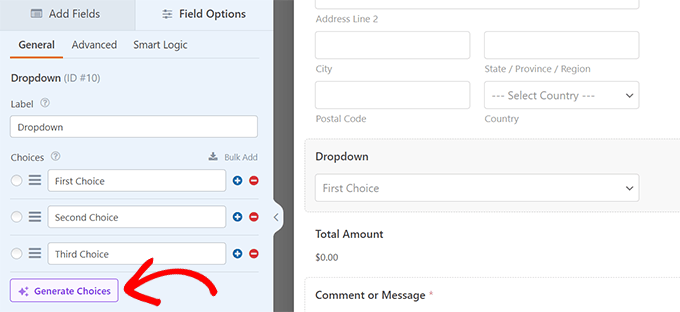
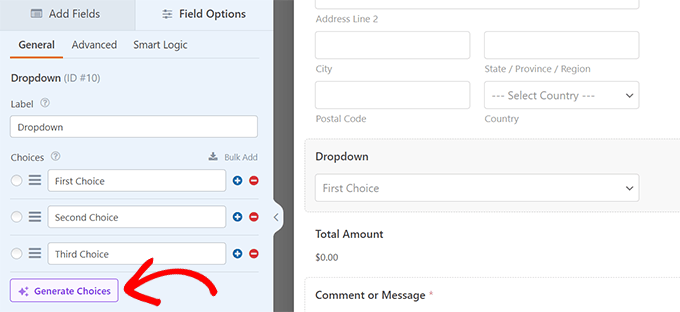
In the announcement, Jared Atchison (Co-Founder of WPForms) explained:
Imagine you’re building a form for a school. Need a dropdown of grade levels? No need to waste time looking it up and typing it all out—just ask WPForms AI to generate it. Want to add the age of children in each grade? Request the edit and the AI assistant will take care of the rest.
Users can simply write a prompt to describe the range of choices. And the WPForms AI shows a list of options.
Users can then edit it by adjusting their prompt to refine the results further.
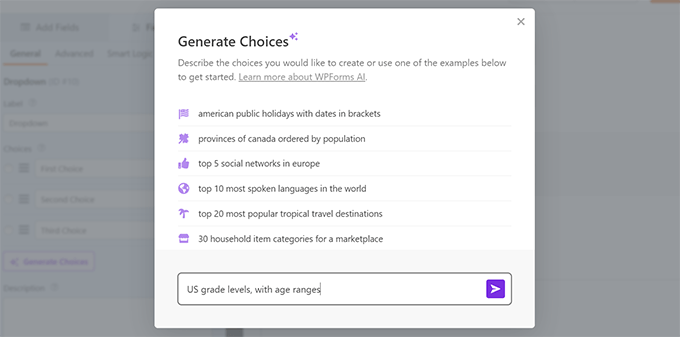
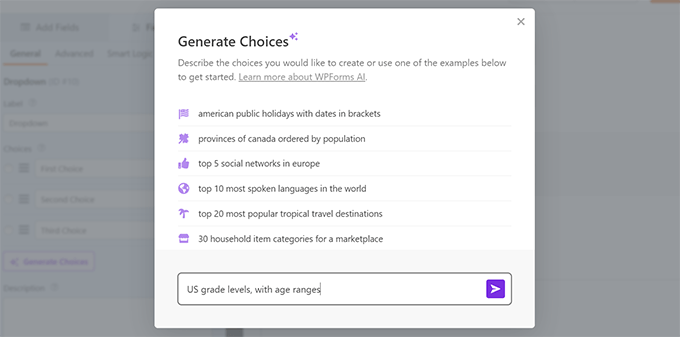
Jared added, “AI Choices is just the beginning. At WPForms, we’re excited about harnessing the power of AI to make form building easier and more efficient than ever”.
WPForms has also introduced a new Slack Add-On, enabling real-time Slack notifications from form submissions. This integration helps users connect their WordPress forms to their Slack workspace.
It streamlines team workflows by directly sending alerts for leads, registrations, or any form submission activity to Slack channels. This can speed up response times and team coordination.
Once connected, users can set up automated workflows to set reminders or send a form message to a DM or a Slack channel.
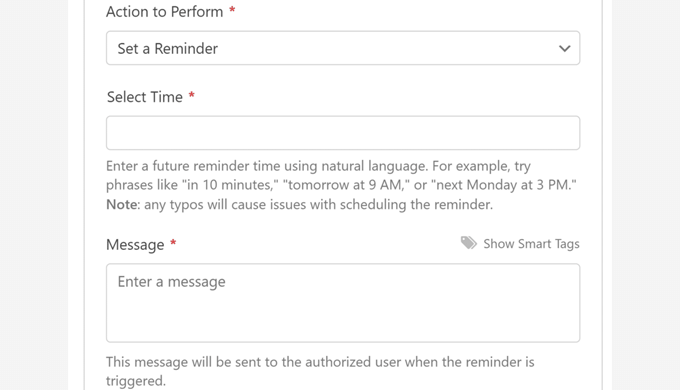
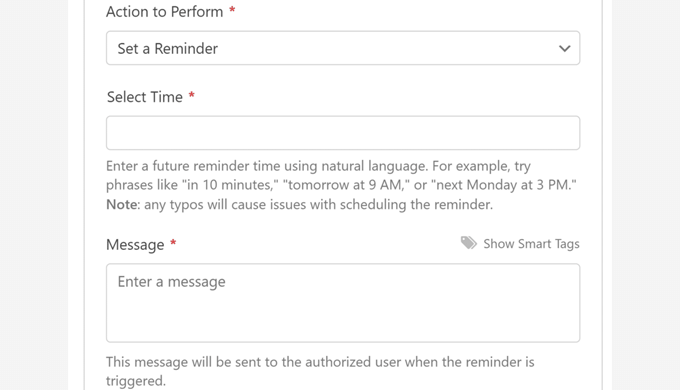
Sugar Calendar Adds Easy Migration from The Events Calendar, Dark Mode, and More
Sugar Calendar has released a significant update with features to simplify event management.
One of the major updates is Easy Migration from The Events Calendar, which allows users to transfer events seamlessly.
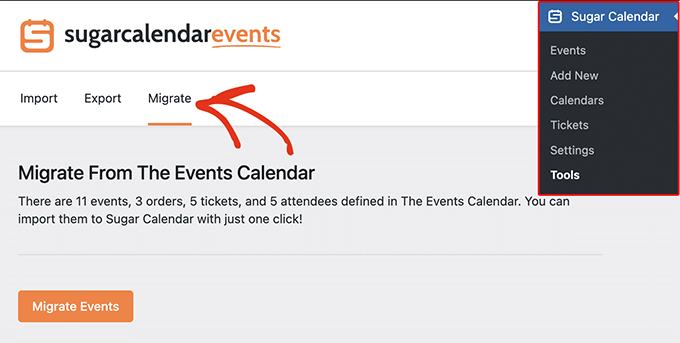
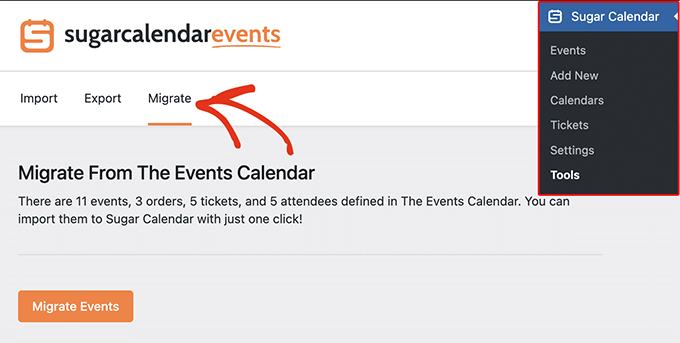
The announcement post described the new migration tool:
“Transfer all your events, orders, tickets, and attendees to Sugar Calendar in a flash. No need for tedious manual imports, just a simple, streamlined way to upgrade your event management experience.“
This feature aims to streamline the transition process for people switching to Sugar Calendar.
Additionally, Sugar Calendar now includes Dark Mode, which offers a more comfortable viewing experience in low-light environments. It is available for both display blocks: the calendar view and the single event block.
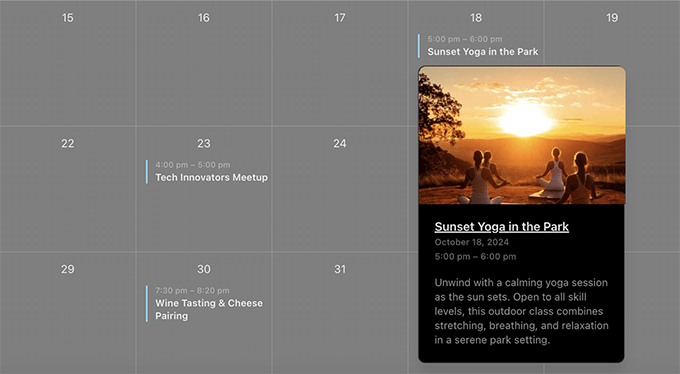
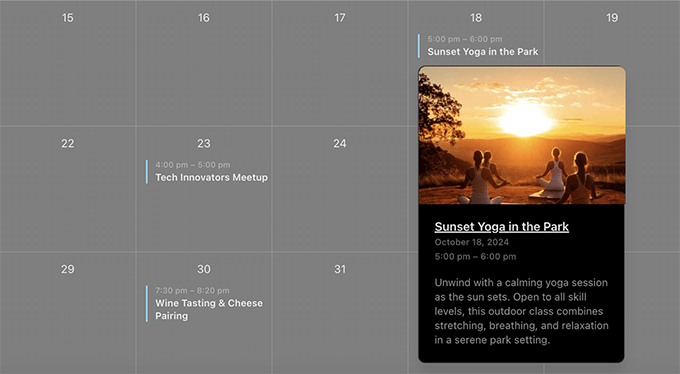
The update also includes various UI enhancements to improve the user experience and overall performance.
WordPress 6.7 Expected to Be Released Next Month
WordPress 6.7 has released beta and RC updates for testing. The stable version is expected to be released on November 12th, 2024.
This will be the year’s final major release and will ship with many improvements and new features. Here is a quick summary of some of the notable changes:
A new default theme called Twenty Twenty-Five
Several admin UI changes to the Site Editor to make navigation easier
Performance optimizations for larger sites
Enhanced design and writing tools
For more information, WPBeginner has a detailed guide on what’s coming in WordPress 6.7.
MemberPress Launches Done-For-You Membership Site Service
MemberPress has introduced a Done-For-You Membership Site Service. This is designed to help users create fully functional membership or online course websites without the hassle of managing technical details.
In their announcement, MemberPress explained, “Whether you’re launching a new membership site or looking to optimize and maintain your existing WordPress site, MemberPress Done for You Services has you covered.”
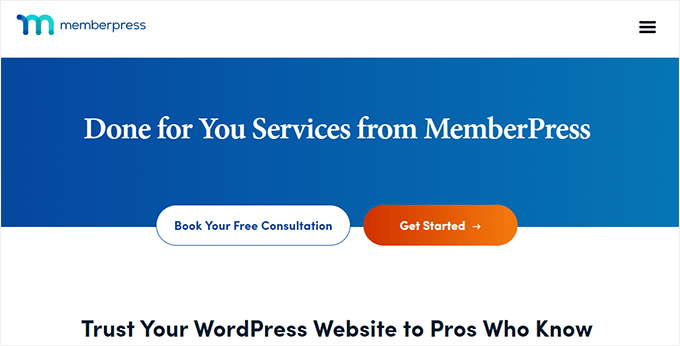
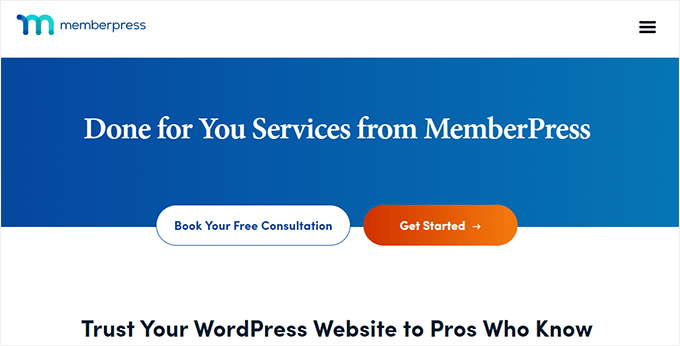
The service covers everything from custom site designs to configuring membership levels and access controls, ensuring your platform meets specific needs.
A dedicated project manager oversees the development process, providing guidance and making sure the site is tailored to your vision. The service also includes a fast turnaround, with membership sites completed in as little as 7 days and LMS or coaching platforms within 30 days.
In addition to site development, MemberPress offers ongoing website maintenance, which includes security checks, uptime monitoring, performance optimization, and regular updates.


Join WPBeginner’s free workshop and unlock the secret to growing your email list fast!
Learn lead magnet and opt-in form techniques to attract more subscribers. Get real-time answers to your questions from guest expert Angie Meeker, GM at OptinMonster, the best conversion optimization tool.
Date and time: November 6th, 10:30 a.m. ET
Sign up: Register Now (Free)
AIOSEO Launches Automated SEO Performance Reports
All in One SEO (AIOSEO) has introduced a new feature for scheduled, automated SEO Performance reports. This allows users to receive regular updates on their website’s performance directly in their inboxes.
These SEO performance reports provide insights into site rankings, traffic metrics, and other key data, making it easier for businesses, agencies, and site owners to track SEO progress without manual checks.
Ben Rojas, President of AIOSEO, explained, “With this data at your fingertips, you’ll know exactly what’s working and where to focus your efforts.“
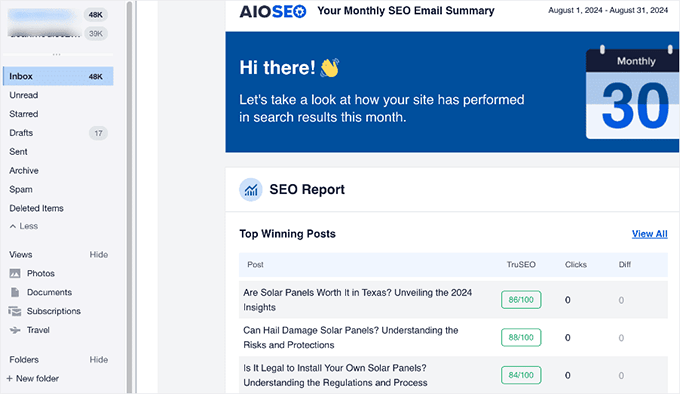
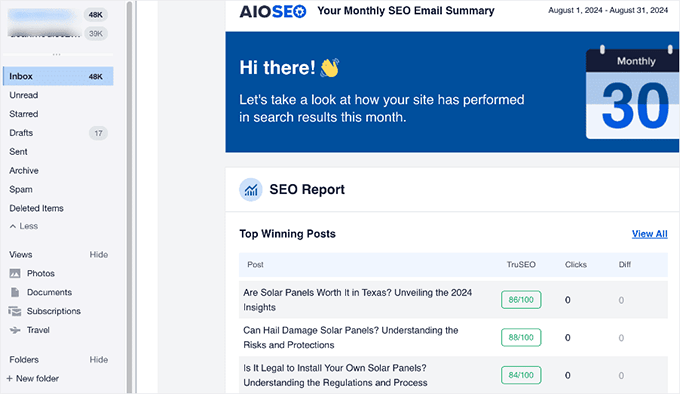
According to the announcement, the summary emails will show users the following items:
Top winning/losing posts
Top winning/losing keywords
Content summary showing SEO performance of recent posts
The posts to optimize section will help users find content decay with optimization tips
Users can opt in to receive the SEO performance reports and set email frequency. They can also add other team members to get these reports.
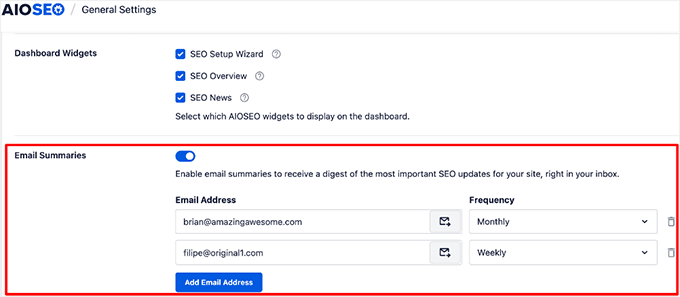
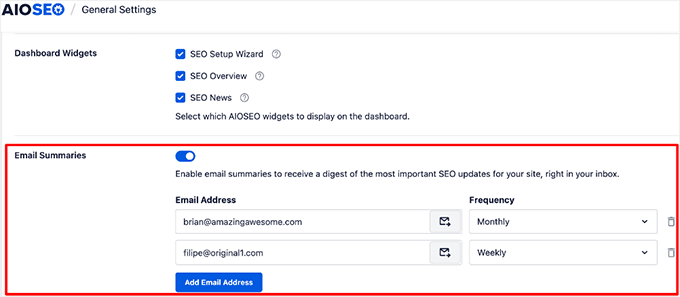
These email summaries are ideal for users managing multiple sites or high-volume content. They offer a convenient way to stay updated on SEO health and metrics effortlessly.
This update also includes a Bulk SEO Import/Export feature, allowing site owners to edit and transfer SEO data, like meta titles and descriptions, via CSV files. This is especially helpful for making large-scale changes efficiently.
Mary Hubbard Joins WordPress.org as Executive Director
WordPress.org announced that Mary Hubbard has joined as the Executive Director.
Hubbard brings extensive experience, having previously served as Head of TikTok Americas, Governance, and Experience. She is also not new to the WordPress ecosystem, having worked in leadership roles at Automattic from 2020-2023.
Block Themes in WordPress.org Theme Directory Crossed 1000 Themes Milestone
Block themes were first introduced in WordPress 5.9 (nearly 1000 days ago!). It was a big change for the WordPress community, which already had thousands of classic themes.
Since then, theme developers have added 1000+ new block themes to the free WordPress.org theme directory. That’s nearly one new block theme each day.
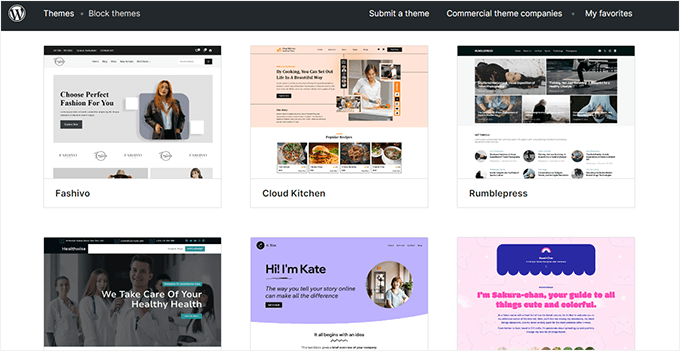
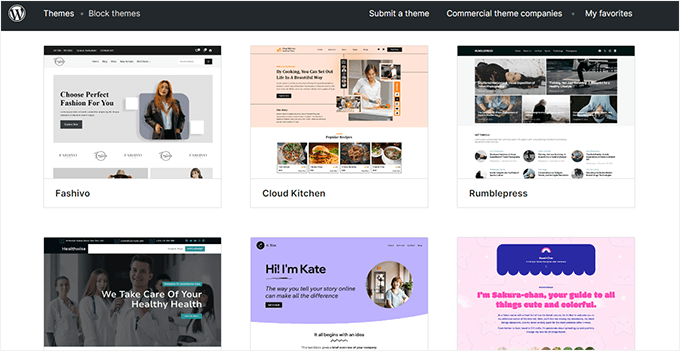
Users can find all these block themes under the Full Site Editor filter in the directory.
Block Themes allow users to edit WordPress sites using the modern block editor (codenamed Gutenberg). Each new WordPress release has improved the full site editing capabilities, and the upcoming 6.7 will bring even bigger changes.
Block themes now offer features like style variations, modern design tools for site owners, patterns for quick site-building, better typography, and more.
Smash Balloon Adds YouTube Comments and TikTok Player to Boost Social Engagement
Smash Balloon announced their latest update, introducing YouTube Comments and TikTok Player.
The YouTube Comments Integration allows site owners to embed YouTube comments alongside video embeds. This can promote engagement and interaction directly on their websites.
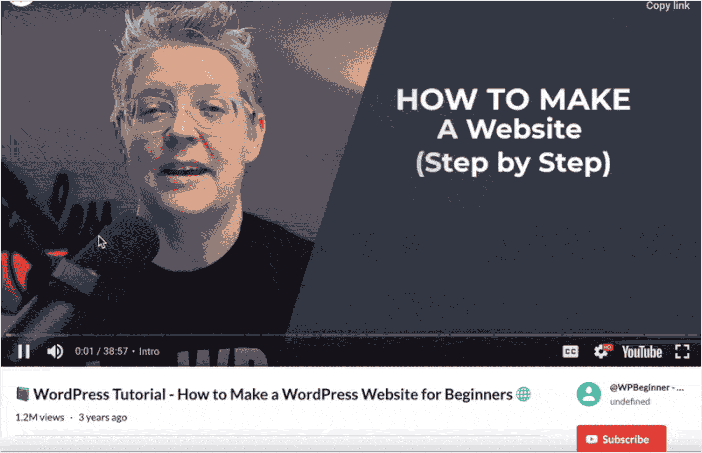
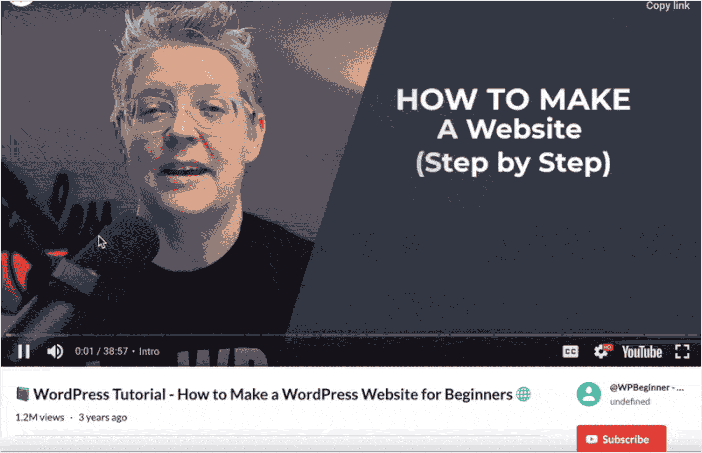
Additionally, the TikTok Player feature lets users seamlessly embed TikTok videos with customizable layouts and design options, enhancing content’s visual appeal and functionality.
Both features aim to boost audience interaction and easily integrate popular social media platforms on WordPress sites.
Pretty Links Product Display Feature Improved to Boost Affiliate Earnings
Pretty Links has rolled out their improved Product Display feature, which aims to help affiliate marketers increase their earnings by presenting multiple products in visually appealing formats.
This feature allows users to create custom grids and lists of affiliate products and integrate them into the website content to capture user attention.
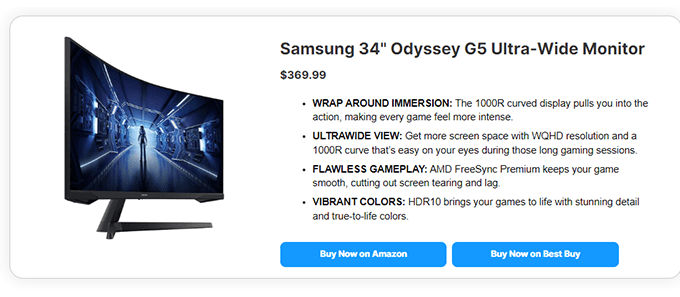
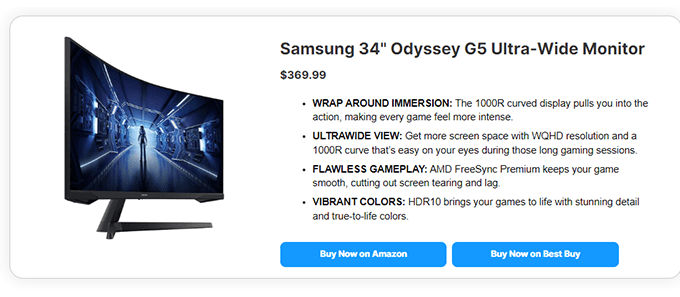
This update is designed to increase click-through rates by improving the visual appeal and organization of affiliate links. Overall, this can be a strategic enhancement for websites focused on making money online.
In Other News
In a Twitter thread 🧵, Syed Balkhi wrote about how he grew UserFeedback from zero to 300,000 websites. He wrote, “I was pretty annoyed that users have to pay Hotjar $59 per month to collect only 500 responses. This is not rocket science—it’s literally a simple survey tool. So I had my team build a basic version for FREE and release it to all WordPress website owners.“
WP Simple Pay announced their new update, allowing users to convert a one-time payment into a recurring subscription opted-in by default. Customers can uncheck the to opt-out and make a one-time purchase. This will enable WP Simple Pay users to boost their recurring revenues while improving customer experience by placing new orders each time.
WPGraphQL became a canonical plugin as Jason Bahl, the developer behind the project, joined Automattic. In his announcement, Jason wrote, “This move will continue to keep WPGraphQL free and open source while bringing more visibility and contributions from the community.“
Thrive Architect has added vertical tabs within the page builder interface. This feature allows users to choose between vertical and horizontal layouts for their WordPress pages and create unique designs.
MonsterInsights released an update with an improved ‘Stats at a Glance’ section under Dashboard reports. This section offers a quick overview of site metrics like traffic and top-performing posts. The update also enhances Ad Tracking, particularly for Meta ads, with advanced tracking technology to help optimize ad performance and increase revenue.
The WordPress Performance team has released an update to the Modern Image Formats plugin. It allows users to convert PNG images to AVIF or WebP formats automatically.
Envira Gallery released a Comments Add-on, which allows users to enable comments on their photo galleries and albums. The announcement added, “This addon is perfect for users looking to foster deeper connections with their audience and build a community around their work.“
The Advanced Coupon team released percentage limits for store credit and the ability to restrict coupons to product attributes in WooCommerce.
Want to sell subscription products at a wholesale price? Wholesale Suite has released a new feature that allows users to sell WooCommerce subscription products at wholesale pricing.
Kadence Themes added the advanced header and navigation blocks to their existing block library.
In a recent update, Charitable added a checklist to help new users launch their first campaign, a guided tour for improved onboarding, and a shortcode to easily add donate buttons.
The WordPress Foundation has announced a donation of $100,000 to The Internet Archive, a nonprofit that has been archiving web pages, books, audio, and video content since 1996. This donation will help make sure that these important resources stay available.


Search & Replace Everything by WPCode
Effortlessly update text, images, and SEO settings across your entire site! Perfect for rebranding, bulk edits, or quick updates without the hassle.
New Plugins Launched
Sugar Calendar – Not entirely NEW, but the newly revamped Sugar Calendar plugin is here to disrupt the events calendar space.
Old Post Notice is a simple plugin that can display a notice on all posts that are older than a specified number of days.
Agency Toolkit is a new WordPress plugin for freelancers and agencies to optimize and streamline WordPress installs.
Leafio Letter Avatars replaces the default Gravatar with CSS-generated Avatars that use the user’s initials instead of a photo.
That wraps up this edition of WPBeginner Spotlight. We’d love to hear your thoughts on how we can make this column even better. If you have any noteworthy news or updates you’d like us to cover in the next issue, please share them with us.
We’re always open to suggestions, so leave a comment below or send in your ideas for future editions.
We’ll be back next month with more WordPress news and updates. Thanks for being part of our community!
If you liked this article, then please subscribe to our YouTube Channel for WordPress video tutorials. You can also find us on Twitter and Facebook.